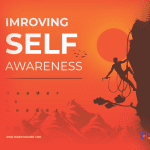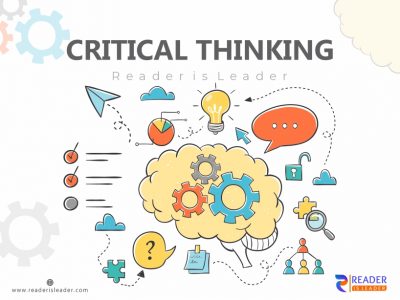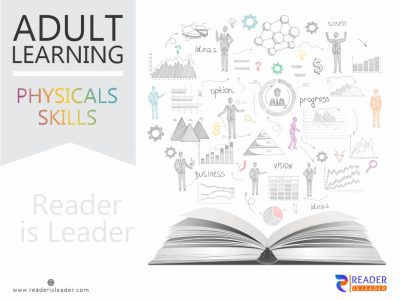How to Create a Successful Webinar
Webinars are a staple of modern business. When Webinars are done better, they can increase your customer base and increase your brand knowledge.
Note: This course is available in Urdu language also Click here

After completion of this course, the candidate will be able to cover the following..
For Course Benefits, please watch this Video or Read below….
[video_popup url=”https://www.youtube.com/watch?v=JvSVknkkCh8″ text=”” title=”” auto=”” n=”1″ p=”” wrap=”1″ img=”https://courses.readerisleader.com/wp-content/uploads/2023/05/hnhjk.png”]
- Enhanced Presentation Skills:
The online course on How to Create a Successful Webinar enhances learners’ presentation skills. They gain techniques to deliver engaging and impactful presentations, captivating their audience and conveying their message effectively.
- Improved Audience Engagement:
The course focuses on improving audience engagement in webinars. Learners acquire techniques to interact with participants, incorporate interactive elements, and create opportunities for audience participation, resulting in increased engagement and a more memorable webinar experience.
- Increased Reach and Accessibility:
Creating a Successful Webinar training expands reach and accessibility. Learners gain knowledge about webinar platforms, technical setup, and best practices, enabling them to host webinars that can be accessed by a wider audience, regardless of geographical location.
- Enhanced Content Creation:
The course emphasizes content creation for webinars. Learners acquire techniques to develop compelling content, structure their presentations effectively, and deliver valuable information to their audience, ensuring a high-quality and informative webinar experience.
- Improved Technical Proficiency:
Creating a Successful Webinar training focuses on improving technical proficiency. Learners gain skills in audio and video setup, screen sharing, and troubleshooting common technical issues, ensuring a seamless and professional webinar delivery.
- Increased Lead Generation:
The course promotes lead generation through webinars. Learners acquire techniques to create engaging content that attracts potential customers, capture lead information, and nurture leads through effective follow-up strategies, resulting in increased business opportunities.
- Enhanced Brand Awareness:
Creating a Successful Webinar training enhances brand awareness. Learners gain techniques to incorporate branding elements, deliver consistent messaging, and showcase their expertise, increasing brand visibility and recognition among webinar attendees.
- Improved Thought Leadership:
The course focuses on establishing thought leadership through webinars. Learners acquire techniques to share valuable insights, provide industry expertise, and position themselves as authorities in their respective fields, enhancing their reputation and influence.
- Increased Engagement Analytics:
Creating a Successful Webinar training promotes the use of analytics. Learners gain knowledge of analytics tools and metrics to measure audience engagement, webinar performance, and effectiveness, enabling them to analyze and improve future webinar strategies.
- Enhanced Networking Opportunities:
The course emphasizes networking opportunities through webinars. Learners gain techniques to engage with attendees, build relationships with industry peers, and expand their professional network, creating valuable connections and potential collaborations.
- Improved Sales and Conversions:
Creating a Successful Webinar training focuses on driving sales and conversions. Learners acquire techniques to deliver persuasive presentations, showcase products or services effectively, and provide compelling calls to action, resulting in increased sales and conversions.
- Increased Customer Education:
The course promotes customer education through webinars. Learners gain skills to provide valuable educational content, answer customer questions, and address pain points, empowering customers with knowledge and building trust in the brand.
- Enhanced Post-Webinar Engagement:
Creating a Successful Webinar training emphasizes post-webinar engagement strategies. Learners acquire techniques to follow up with attendees, provide additional resources, and nurture relationships, fostering continued engagement and increasing the likelihood of conversion.
- Improved Brand Differentiation:
The course focuses on brand differentiation through webinars. Learners acquire techniques to deliver unique and valuable content, highlight the brand’s unique selling points, and stand out from competitors, creating a distinct brand identity and competitive advantage.
- Increased Professional Development:
Creating a Successful Webinar training promotes professional development. Learners acquire skills in webinar design, delivery, and audience management, enhancing their expertise and advancing their careers in the field of online communication and marketing.
- Enhanced Feedback and Evaluation:
The course emphasizes feedback and evaluation in webinar creation. Learners gain techniques to gather attendee feedback, evaluate webinar performance, and use insights for continuous improvement, ensuring the delivery of high-quality webinars.
- Improved Targeting and Segmentation:
Creating a Successful Webinar training focuses on targeting and segmentation strategies. Learners acquire techniques to identify their target audience, tailor their webinar content to specific segments, and deliver personalized experiences, resulting in increased relevance and engagement.
- Increased Thought Collaboration:
The course promotes thought collaboration through webinars. Learners gain skills to invite guest speakers, host panel discussions, and facilitate interactive Q&A sessions, fostering diverse perspectives and knowledge sharing among participants.
- Enhanced Professional Visibility:
Creating a Successful Webinar training enhances professional visibility. Learners gain techniques to promote their webinars through marketing channels, social media, and industry networks, increasing their visibility and establishing themselves as industry experts.
- Career Advancement Opportunities:
Proficiency in creating successful webinars opens doors to career advancement. Professionals who demonstrate excellence in webinar creation can pursue roles such as webinar strategists, online marketing specialists, or webinar consultants, enhancing their career prospects in the digital marketing and communication field.
How to Create a Successful Webinar Modules
In this course, you will get 12 Modules which are describing all aspects greatly
- Module One: Getting Started
- Workshop Objectives
- Module Two: What Can A Webinar Do?
- Marketing to Prospective Customers
- Training or Teaching
- Demonstrations and Presentations
- Information Sharing
- Case Study
- Module Three: Successful Webinar Criteria
- Passion and Enthusiasm
- Value
- Knowing Your Target Audience
- Grab and Keep Attention
- Case Study
- Module Four: Find The Right Format
- Tailor It to Your Audience
- Pre-Recorded
- The Live Webinar
- Two Person Team
- Case Study
- Module Five: Marketing And Social Media
- Blog Posts and White Papers
- Email Marketing
- Offer An Exclusive Deal
- Hashtags
- Case Study
- Module Six: Leading Up To Your Webinar
- Reminder Emails
- Practice and Rehearse
- Test Your Technology
- Insert Solicited Questions
- Case Study
- Module Seven: Drive-Up Registration
- Avoid Spam Filter
- A Great Title
- Solicit Questions
- The Registration Page
- Case Study
- Module Eight: Presentation Tips
- The show, Don’t Tell
- Sharing Your Desktop
- Strong Visuals
- Script It
- Case Study
- Module Nine: Interacting With Your Audience
- Polling and Surveys
- Answer Solicited Questions
- Activities
- Q&A Sessions
- Case Study
- Module Ten: Mistakes To Avoid
- Technical Issues
- Ignoring Your Audience
- Audience Not Participating?
- Timing
- Case Study
- Module Eleven: Post Event
- Contact No Shows
- Follow Up Emails
- Call to Action
- Make It Easy to Share
- Case Study
- Module Twelve: Wrapping Up
Be Creative with Quizes
Each Module is finishing with its quiz & hence you will get to review your Modules in the form of 100 questions.
- Module Two Review Questions
- What opportunity does a webinar offer?
- What can you generate when connecting with people through webinars?
- What is the benefit of in house training?
- A company should choose which type of webinar when lacking resources to create them?
- Demonstrations need to be _______ to the audience.
- What can make presentation entertaining?
- How often do some experts believe you should communicate with customers?
- Announcements about webinars and offers should be made on websites and ______.
- How long before the webinar did she contact customers?
- How often did she contact the customers?
- Module Three Review Questions
- What do you need to have for a webinar to be successful?
- What does NOT create passion and enthusiasm?
- What determines value?
- What do you need to understand to provide value?
- What is NOT basic information about your target audience?
- Why discover what your audience reads?
- What rule indicates is based on the idea that people lose attention after 10 minutes?
- What is true of slide shows?
- How many viewers responded to the way that Alec projected?
- How long was there busy interaction?
- Module Four Review Questions
- Live webinars are useful for which type of topics?
- What is the benefit of prerecorded webinars?
- What allows you to connect with customers after posting a prerecorded webinar?
- How can you improve the quality of communication with prerecorded webinars?
- What should you expect at a live webinar?
- A live webinar require(s) ________.
- What would a moderator address?
- Why have two-person teams?
- How many people hosted the webinar?
- What happened to his images?
- Module Five Review Questions
- How many words should a blog post be?
- SEO is more than _____.
- What is a benefit to email marketing?
- Email marketing should include links to ______.
- Deals should not sound like which of the following?
- What is an example of an exclusive deal?
- What requires a moderator?
- Do you need to ask Twitter followers for which of the following?
- How often did Matt check Twitter?
- How did Matt pick who to follow?
- Module Six Review Questions
- How many reminder emails should you send?
- What does Not belong in a reminder email?
- What should you do with each rehearsal?
- What should you do when determining the style of your presentation?
- What should you do if you are not sure how to test your technology?
- What do you test besides audio and visual?
- Questions included in the webinar need to be _____.
- What should you do when questions are not fully relevant?
- How many times did Grant rehearse the script?
- What problem occurred for Grant?
- Module Seven Review Questions
- Which code could reduce your chances of an email being seen?
- What is least likely to trigger a SPAM filter
- The title should reflect the _____.
- What is Not necessary for a title to be?
- What is a normal place to solicit questions?
- Why alter the location of the solicitation box?
- What is the abandonment rate?
- What should be avoided on the registration page?
- How many people registered for the webinar?
- Why did she create a complex registration?
- Module Eight Review Questions
- How should you show facts?
- All information needs to be ______.
- What will cause pop-ups?
- When should you prepare to share your desktop?
- What should a slide resemble?
- What should the font reflect?
- The _____ needs to be completely scripted.
- What will help keep you on topic for parts that aren’t completely scripted?
- Where did Tina find her images?
- What feedback did Tina receive?
- Module Nine Review Questions
- What should you do after collecting data from polls and surveys?
- Questions should be asked in a way that shows _____.
- What will help you find questions on Twitter?
- What should you include when you answer a question live?
- What allows people to work in small groups?
- Activities need to be ______.
- When would you schedule a Q&A for basic questions?
- What should you do if you do not know the answer to a question?
- What did Dean Not host?
- How long did it take Dean to reply to the emails?
- Module Ten Review Questions
- What is often wrong with links?
- What should you create to make sure everything is tested?
- Who should your audience contact?
- Besides a connection, how does connecting to your audience help you?
- What must you as for?
- What will help jump-start questions?
- What should you create to keep you on time?
- What length webinar requires a break?
- How long did people stay logged into her webinar?
- What was the problem with the webinar?
- Module Eleven Review Questions
- Never forget to follow up with ______.
- What should you offer no shows?
- Follow up emails should be sent with _____.
- What is the first thing the follow-up email should address?
- How many calls to actions should you make at a time?
- When would you be least likely to issue a call to action?
- What will make sharing easier?
- When should you choose a URL?
- How long after the webinar ended did she follow up?
- What percentage of the participants purchased?

- What is the requirement for this course?
The course is open to anyone who is interested in learning more about the subject matter, and there are no specific entry requirements to enroll.
- What much Time I need to Spend for completion of this course?
The course is divided into different modules, with an average study time ranging from 20 to 90 minutes per module as per your convenience. While you have the flexibility to allocate your preferred amount of time to each module, after buying you will have lifetime access to the course so you can log in and out of the course as per your schedule.
- When and Where I can Study this Course?
You can study this course at any time and anywhere of your choice, you have the convenience of logging in and out of the web-based course as often as you need. The course is compatible with all devices, including computers, tablets, and smartphones, allowing you to study even while on the go.
- How I can Pay for this Couse?
To make a payment for this course, you have the option to use several payment methods including Visa, MasterCard, and PayPal account. The website employs the latest SSL encryption technology to ensure that your payment details are kept safe and secure. All payments are processed securely by PayPal, providing an added layer of protection for your peace of mind.
- How soon I can have access to the course material?
You will have access to the course immediately after you make the payment. You will receive email confirmation of payment at the same time with full access to the course material.
- Can I earn a Certificate at the end of the course?
That’s Right! At the completion of the course, we will earn a Professional Certificate that can be a valuable addition to your career and personal achievements. This certificate will serve as evidence of the knowledge and skills you have gained through the course, and can help you demonstrate your expertise to current or potential employers.
- What is the validity of the Certificate?
Certificate is your achievement, which will remain with you forever. It doesn’t have any expiry or need any renewal. Enjoy the Course and Good Luck.
Downloads
Get life-time access for 37 Well Documented Downloadable Pages of this course
This Course Includes….
24/7 Student Support
End of Course Certification
Lifetime Access
Compatible with Modern Devices
You can have all of our courses for $99 Per Year, Click Here
Related Courses Below..
What Can a Webinar Do?
Successful Webinar Criteria
Anyone can Create a Webinar, but not every Webinar is Successful. There are basic criteria to Create a Successful Webinar. No matter how technically correct your Webinar is, you need to add interest and value that translates directly to your target audience.
Curiosity and enthusiasm are key components of every successful endeavor.
The value you offer should be echoed by your customers to choose you.
To deliver value, you need to understand what motivates your customer.
Objectives Leading up
To Your Webinar
Learn Why Webinars Are Important
Webinars are useful tools that they can share with anyone who has content or product. Webinar’s teaching and marketing methods. These online seminars provide the perfect opportunity to connect with people around the world. Get enroll to learn more.


Learn To Find The Right Format For Your Webinar
When Creating Webinars, you need to find the right design for your product or service. Part of finding your design is getting to know your audience. Once you understand how to design a webinar for your audience and learn how you need to choose between live and pre-recorded webinars.
Learn Marketing and Social-Media For Your Webinar
Marketing and social media are fully intertwined in the modern world. Webinars are no different than any other product you advertise using social media. Learn how by using social media and marketing strategies effectively, you will drive your Webinar’s traffic.