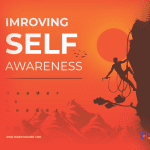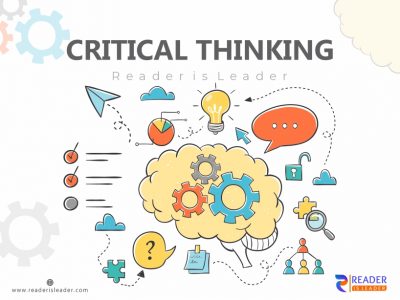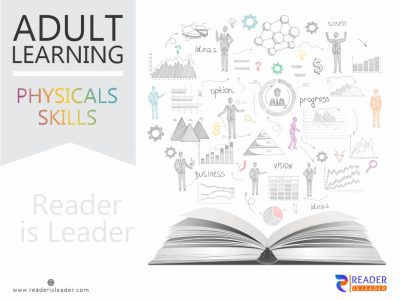Presentation Skills

After completion of this course, the candidate will be able to cover the following..
For Course Benefits, please watch this Video or Read below….
[video_popup url=”https://www.youtube.com/watch?v=JvSVknkkCh8″ text=”” title=”” auto=”” n=”1″ p=”” wrap=”1″ img=”https://courses.readerisleader.com/wp-content/uploads/2023/05/hnhjk.png”]
- Improved Communication:
The course enhances your overall communication skills. You learn how to articulate ideas clearly, structure your message effectively, and deliver presentations with confidence, enabling you to communicate your thoughts and ideas more effectively in various professional and personal settings.
- Increased Confidence:
Engaging in the course boosts your confidence in public speaking. Through practice and feedback, you gain the skills and techniques to deliver presentations with poise and self-assurance, allowing you to speak in front of an audience confidently and make a lasting impact.
- Enhanced Persuasion:
The course improves your persuasive abilities. You learn techniques to engage and influence your audience, such as storytelling, compelling visuals, and persuasive language, enabling you to deliver persuasive presentations that resonate with your listeners and inspire action.
- Professional Development:
Taking a presentation skills course contributes to your professional development. Effective presentation skills are highly valued in the workplace, and by honing these skills, you can stand out as a confident and persuasive communicator, opening doors to career advancement and opportunities.
- Improved Leadership Presence:
The course benefits your leadership presence. By developing strong presentation skills, you can command attention, inspire others, and establish yourself as a confident and influential leader in your professional field.
- Effective Knowledge Sharing:
Engaging in the course enhances your ability to share knowledge effectively. By learning presentation techniques, you can convey complex information in a clear and engaging manner, making it easier for your audience to grasp and retain the knowledge you are sharing.
- Enhanced Professional Reputation:
The course contributes to building a positive professional reputation. By delivering well-structured and engaging presentations, you establish yourself as a knowledgeable and credible expert in your field, enhancing your professional reputation and increasing opportunities for collaboration and recognition.
- Improved Audience Engagement:
Taking a presentation skills course improves your ability to engage your audience. You learn techniques to capture attention, use visual aids effectively, and involve the audience in your presentation, creating a dynamic and interactive experience that keeps them engaged and interested.
- Effective Storytelling:
The course benefits your storytelling abilities. You learn how to weave narratives into your presentations, capturing the attention and imagination of your audience, and conveying your message in a memorable and impactful way.
- Enhanced Non-Verbal Communication:
Engaging in the course improves your non-verbal communication skills during presentations. You learn techniques to use body language, facial expressions, and gestures effectively, enhancing your ability to convey confidence, enthusiasm, and professionalism to your audience.
- Improved Clarity and Conciseness:
Taking a presentation skills course helps you deliver clear and concise messages. Through the course, you learn techniques to structure your content, eliminate unnecessary information, and deliver key points succinctly, ensuring that your audience understands and remembers your message.
- Effective Visual Presentation:
The course benefits your visual presentation skills. You learn to create visually appealing slides, use appropriate fonts, colors, and graphics, and present data effectively, enhancing the visual impact and comprehension of your presentations.
- Effective Q&A Handling:
Engaging in the course enhances your ability to handle questions and answers during presentations. You learn techniques to respond confidently, think on your feet, and address audience inquiries, allowing for effective and engaging interaction with your listeners.
- Enhanced Adaptability:
Taking a presentation skills course improves your adaptability as a presenter. You learn techniques to adjust your presentation style, content, and delivery based on the audience, venue, and context, ensuring that your message resonates with diverse audiences.
- Improved Critical Thinking:
The course benefits your critical thinking abilities. By developing presentation skills, you learn to analyze information, evaluate evidence, and present logical arguments, fostering critical thinking and analytical skills that are valuable in various professional contexts.
- Effective Stakeholder Communication:
Engaging in the course enhances your stakeholder communication. By developing presentation skills, you can effectively communicate with clients, stakeholders, and colleagues, delivering key messages, and influencing decisions and actions.
- Increased Visibility and Influence:
Taking a presentation skills course increases your visibility and influence in your professional field. By delivering powerful and impactful presentations, you become known for your expertise and gain influence among peers, industry professionals, and decision-makers.
- Improved Conference and Event Participation:
The course benefits your participation in conferences and events. By mastering presentation skills, you can confidently present at conferences, share your expertise, and engage with other professionals, maximizing the opportunities for networking and collaboration.
- Enhanced Personal Growth:
Engaging in the course promotes personal growth and self-improvement. By conquering the fear of public speaking, developing confidence, and improving communication skills, you can overcome personal barriers, boost self-esteem, and achieve personal growth and development.
- Effective Sales and Persuasion:
The course helps improve your sales and persuasion skills. By mastering presentation techniques, you can effectively present your products, services, or ideas to potential customers, stakeholders, or investors, increasing your chances of success in sales and persuasion endeavors.
Presentation Skills Modules
In this course, you will get 12 Modules which are describing all aspects greatly
- Module One: Getting Started
- Workshop Objectives
- Module Two: Creating The Program
- Performing a Needs Analysis
- Writing the Basic Outline
- Researching, Writing, and Editing
- Commission-Based
- Case Study
- Module Three: Module Three: Choosing Your Delivery Methods
- Basic Methods
- Advanced Methods
- Basic Criteria to Consider
- Case Study
- Module Four: Verbal Communication Skills
- Listening and Hearing: They Aren’t the Same Thing
- Asking Questions
- Communicating with Power
- Case Study
- Module Five: Non-Verbal Communication Skills
- Body Language
- Gestures
- The Signals You Send to Others
- It’s Not What You Say, It’s How You Say It
- Case Study
- Module Six: Overcoming Nervousness
- Preparing Mentally
- Physical Relaxation Techniques
- Appearing Confident in Front of the Crowd
- Case Study
- Module Seven: Creating Fantastic Flip Charts
- Required Tools
- The Advantages of Pre-Writing
- Using Colors Appropriately
- Creating a Plan B
- Case Study
- Module Eight: Creating Compelling PowerPoint Presentations
- Required Tools
- Tips and Tricks
- Creating a Plan B
- Case Study
- Module Nine: Wow ‘Em With The Whiteboard
- Traditional and Electronic Whiteboards
- Using Colors Appropriately
- Creating a Plan B
- Case Study
- Module Ten: Vibrant Videos And Amazing Audio
- Video
- Audio
- Required Tools
- Tips and Tricks
- Creating a Plan B
- Case Study
- Module Eleven: Pumping It Up A Notch
- Make Them Laugh a Little
- Ask Them a Question
- Encouraging Discussion
- Dealing with Questions
- Case Study
- Module Twelve: Wrapping Up
Be Creative with Quizes
Each Module is finishing with its quiz & hence you will get to review your lessons in the form of 100 questions
- Module Two Review Questions
- What purpose does a Needs Analysis serve?
- What does a Needs Analysis measure?
- Which question would not be answered by the results of a Needs Analysis?
- In the simple method of a Needs Analysis, which action is part of the process?
- What would grouping the tasks that fit together logically and creating headings that reflect the goal of the subtasks help develop?
- Where should you add headings for an introduction and workshop objectives in an outline?
- When researching, if information gaps exist, what should be done next?
- When writing, what should you aim for?
- What is the final step before moving onto editing?
- Which statement is good advice when editing?
- Module Three Review Questions
- If you must lecture occasionally, which strategies should be used?
- What method provides direction toward specific learning goals and a high degree of participant involvement?
- Which statement is not true about using dyads in a small group experience?
- What are triads useful for?
- What is the definition of a case study?
- Which are case studies suited for?
- Which statement is not true of role plays in presentations?
- Why are problem solving exercises becoming increasingly popular in training presentations?
- Which is not a phase during a problem solving exercise?
- What is the net result a presentation must meet?
- Module Four Review Questions
- Why are communication skills needed?
- What requires concentration so that the brain processes meaning from words and sentences?
- While the normal adult rate of speech is 100-150 words per minute, what is the rate the brain can think at?
- What type of question is helpful in a presentation?
- Which are not leading words in an open question?
- Which is an example of a clarifying question?
- What is good advice when directing a question to an individual?
- What percentage of the message received by a listener is governed by the tone and quality of your voice?
- What is a good tip for improving the quality of your voice?
- What is not an example of a types of remark that will endear you to the audience from the moment the program starts?
- Module Five Review Questions
- What is just as important as verbal skills?
- Which statement is not true of non-verbal communication?
- What is a form of non-verbal communication involving the use of stylized gestures, postures, and physiologic signs which act as cues to other people?
- What is the challenge with gestures?
- What is not a basic rule for using gestures?
- Which gestures are effective when speaking?
- What percentage of the signals that we send to others are non-verbal?
- As a presenter what should match your non-verbal communication?
- What tone of voice should be used when giving a presentation?
- What is not a good tip for improving your tone of voice?
- Module Six Review Questions
- What is normal when giving a presentation?
- What is an example of when nervousness can strike in a presentation?
- What is the definition of visualization?
- Which of these is a step of receptive visualization?
- Which of these is a step of guided visualization?
- How many times a day should you use visualization to decrease your nervousness?
- What is a benefit of breathing exercises?
- Which statement is not true about meditation?
- What is defined as a technique of stress management that involves mentally inducing your muscles to tense and relax?
- What is a tip for maintaining confidence when you’re “on”?
- Module Seven Review Questions
- What is a benefit of using flip charts in a presentation?
- Which statement about the use of flip charts is not true?
- If you are bringing pre-written charts to an off-site presentation, specifically what will you need to bring to protect the pages?
- What is a good reason to pre-write your flip chart content?
- What is not a tip for pre-writing flip chart content?
- What can make the difference in the dynamics of a presentation and participants’ acceptance of the content?
- According to the Optical Society of America, what color is the most pleasing?
- What is a rule about making color combinations more effective?
- If you’re flying with your materials or shipping them, what could go wrong?
- What is not a task for creating your Plan B?
- Module Eight Review Questions
- What is the definition of Microsoft PowerPoint?
- What is a benefit of using Microsoft PowerPoint?
- Which is a tool you’ll need to create and use a Microsoft PowerPoint file to support your presentation outline?
- Optionally, what may you wish to add to your toolkit when giving a PowerPoint presentation?
- Which of these is a good suggestion regarding the overall appearance of your PowerPoint presentation?
- Which of these is not a helpful tip in regards to font and color in a PowerPoint presentation?
- Which of these is a helpful tip in regards to your computer in a PowerPoint presentation?
- What is a good tip for developing a template in a PowerPoint presentation?
- When creating a Plan B, what should you copy your PowerPoint file onto?
- Which of these is a helpful tip when creating a Plan B?
- Module Nine Review Questions
- Which statement is true of whiteboards?
- The use of a whiteboard helps to promote interactivity during a presentation.
- How much do traditional whiteboards typically cost?
- What looks like a traditional whiteboard, but is a unique combination of hardware and software?
- What is not a use of an electronic whiteboard?
- Which colors offer the greatest visibility on a whiteboard?
- What is the most pleasing color on a whiteboard?
- Which is a color to avoid with any general printing?
- What is a good tip for creating a Plan B with a traditional whiteboard?
- Which of these is not a helpful tip for creating a Plan B with an electronic whiteboard?
- Module Ten Review Questions
- Which statement is not true of audio and video in a presentation?
- What is a way to obtain video material?
- What will influence the direction of the video?
- What can be used as a standalone option, as part of the video, or even created by the participants?
- What is an example of some type of player that can help you use audio and video in your presentation?
- For audio and video, what is optional, but recommended for more than the smallest room and group?
- Which solution is much more portable if your presentation is delivered off-site?
- Which of these tips is helpful when using purchased off-the-shelf video?
- Which of these tips is not helpful when using professionally produced video from a production company?
- If none of the technology of your other backup plans work when giving your audio and video presentation, what is a good plan?
- Module Eleven Review Questions
- When is ‘bringing it to the next level’ something you can accomplish?
- How does using humor improve your presentation?
- What is one of the four criteria that the content of your joke should meet?
- Which is not a good tip for collecting and using humor?
- If a joke or delivering humor with words isn’t within your comfort level, what is a good option?
- When is not a good time to ask the audience a question?
- If a remark or question is made during a discussion that is off topic or something that should not be dealt with at the time, what can you do?
- During a Q&A session in a large room, what should you be prepared to do?
- How can “Why have so many of his staff displayed chronic absenteeism?” be restated positively?
- How can you leverage experience in the room?

- What is the requirement for this course?
The course is open to anyone who is interested in learning more about the subject matter, and there are no specific entry requirements to enroll.
- What much Time I need to Spend for completion of this course?
The course is divided into different modules, with an average study time ranging from 20 to 90 minutes per module as per your convenience. While you have the flexibility to allocate your preferred amount of time to each module, after buying you will have lifetime access to the course so you can log in and out of the course as per your schedule.
- When and Where I can Study this Course?
You can study this course at any time and anywhere of your choice, you have the convenience of logging in and out of the web-based course as often as you need. The course is compatible with all devices, including computers, tablets, and smartphones, allowing you to study even while on the go.
- How I can Pay for this Couse?
To make a payment for this course, you have the option to use several payment methods including Visa, MasterCard, and PayPal account. The website employs the latest SSL encryption technology to ensure that your payment details are kept safe and secure. All payments are processed securely by PayPal, providing an added layer of protection for your peace of mind.
- How soon I can have access to the course material?
You will have access to the course immediately after you make the payment. You will receive email confirmation of payment at the same time with full access to the course material.
- Can I earn a Certificate at the end of the course?
That’s Right! At the completion of the course, we will earn a Professional Certificate that can be a valuable addition to your career and personal achievements. This certificate will serve as evidence of the knowledge and skills you have gained through the course, and can help you demonstrate your expertise to current or potential employers.
- What is the validity of the Certificate?
Certificate is your achievement, which will remain with you forever. It doesn’t have any expiry or need any renewal. Enjoy the Course and Good Luck.
Downloads
Get life-time access for 59 Well Documented Downloadable Pages of this course
This Course Includes….
24/7 Student Support
End of Course Certification
Lifetime Access
Compatible with Modern Devices
You can have all of our courses for $99 Per Year, Click Here
Related Courses Below..
Why Should You Get This Course?
This course will benefit anyone who presents; A coach, a meeting facilitator, speaker, or seminar discussion leader.
No matter what role you take on, this course will help you become more efficient and effective with the skills to provide information to others. This course will give you the confidence to plan, structure and deliver a professional business Presentation that connects with your audience and moves people to take action on your ideas and key messages.
If You Want to Advance in Your Career, Impress People You Work with or Sell more, Then You Need to Learn to Massively Improve Your Presentation Skills and Be a Great Presenter.






Learning Outcomes
Participant after enrolling into the course, will be able to
Perform a needs analysis and prepare an outline
Select presentation delivery methods
Practice verbal and non-verbal Communication Skills
Knockdown the nervousness
Develop and use flip charts with color
Create targeted PowerPoint Presentations
Describe how video and audio enhance a Presentation
Enrich the learning experience with humor, questions, and discussion.
Importance
Successful Presentations do not rely on perfect teeth, a deep voice, or an army of scriptwriters. They depend largely on the same Skills as Successful Business Writing and Graphic Design: clarity, structure, and revision. The goal of the course, therefore, is to enable you to discover your own internal power as a presenter and express it to the world.
Reader is Leader
Welcome to “Reader is Leader,” the premier destination for professional online courses designed to empower individuals with knowledge, skills, and expertise in various fields. We believe that reading is the gateway to becoming a leader in your industry, and our carefully curated courses are designed to help you unlock your full potential.